If you have a fresh install of .NET on your machine and you
can't get your app working - eg. umbraco 4.6+ project - this may
indicate that .NET 4.0 isn't register with your IIS 7 yet.
First thing to check is whether .NET v4.0 appears under ISAPI
and CGI Restrictions in your IIS console.
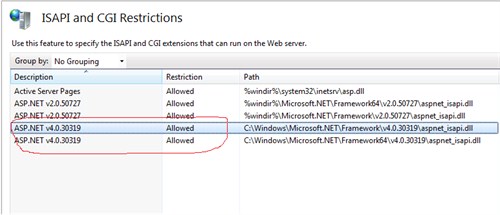
If you can't see .NET listed (see above) you need to run
following command in cmd:
C:\Windows\Microsoft.NET\Framework64\v4.0.30319\aspnet_regiis.exe -ir
Once you've done that, all you have to do is enable ASP.NET
v4.0xx in ISAPI and CGI Restrictions.
Tagged: .NET 3.5
.NET 4
IIS
IIS 7
internet information services
umbraco 4.7.x
windows development