Really proud to announce that after 3 weeks of hard work, my
blog has recently joined a family of umbraco powered websites.
As a big fan of umbraco, just wanted to show you the main
features of this blog and the advantage of umbraco/.NET technology
in general.
Comments = Chat
My articles dont get many comments (as yet), still, I wanted to
present them in the most readable and structural-corrent way
possible. As you see each comment is listed in standard 1 by 1
layout, however each reply is placed directly under comment you
reply to. This tree design works pretty well upto 6 levels. Comment
form pops up in the lightbox and once submitted, website refreshed
itself in the background and navigates the user right to the newly
posted comment. IP Address is recorded and immediately I get a
notification with the comment content and direct links to remove
the comment and/or block the ip address. If you're replying to an
exisitng comment, your reply is expanded by default so you can see
your comment :) - so it is if your search result points to comment
reply.
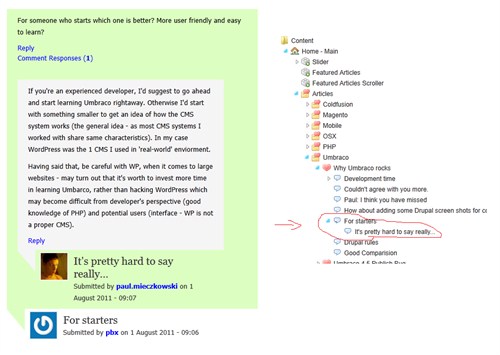
Umbraco Base
Used in sevral places such as homepage Featured Articles
scroller (load as you scroll) and articles explorer calendar (I
will get the lightbox fixed so it lists all the articles posted on
a selected date).
Umbraco Membership Provider
Fully integrated usercontrols which help me to restrict the
access to a certain areas of the website. Again, how easy and user
friendly it is to restrict the folder by either members group or
single login. Still not sure about members area but I will update
it as soon as I'll come up with some interesting idea!
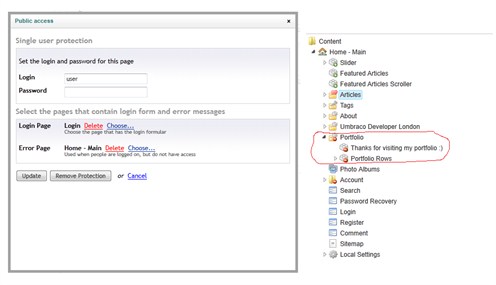
Inline Usercontrols
Used for in-article galleries. I've got 2 kinds of inline
galleries - scroller which shows all the images in a specific media
folder and picasa gallery lightbox style - which allows me to pick
the picasa album from which I want to display the images. I love
richtextbox editor enabled macros - gives me so much flexibility in
terms of placong the interactive elements in between the
paragprahs.
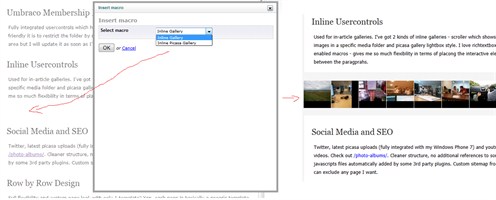
Social Media and SEO
Twitter, latest picasa uploads (fully integrated with my Windows
Phone 7) and youtube videos. Check out /photo-albums/. Cleaner structure, no
additional references to some javascripts files automatically added
by some 3rd party plugins. Custom sitemap from which I can exclude
any page I want.
Row by Row Design
Full flexibility and custom page look with only 1 template? Yep,
each page is basically a generic template to which I apply
different rows.
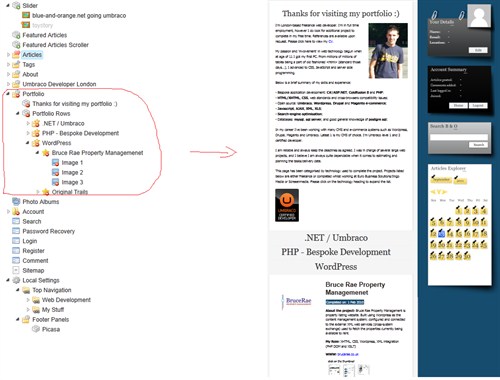
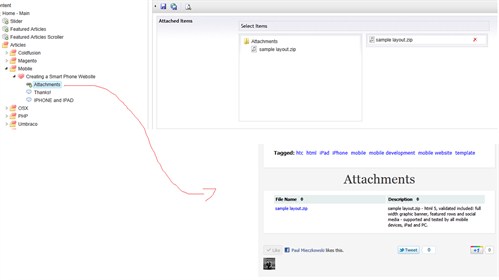
No going out, no weekends for last 3 weeks (will catch up next
week in Barcelona) - still I think it was well worth it! :)
And finally, you're more than welcome to try out the chat
facility below. ;D
Tagged: data presentation
umbraco
umbraco comparison