If you need to perform http redirection in IIS 7 console, you
may find that option missing. If that's the case, it means that you
need to install http redirection component on your server. To do
so, follow these steps:
- Go to Start -> All Programs -> Accessories -> Run
- In run command window type in mmc.exe
- In consol window, click on File -> Add / Remove snap-in
- From Available snap-ins list, add Server Manager
- Select Local Computer option and click ok
- After you've done above, Server Manager should be listed in
left handside tree (under Console Root node)
- Expand Server Manager and click on Roles node
- Scroll down to Web Server (IIS) section, and click on Add Role
Service button
- Http Redirection is located under Web Server
-> Common HTTP Features
Once you've ticked the option, installation process should kick
in. After it's finished restart your server.
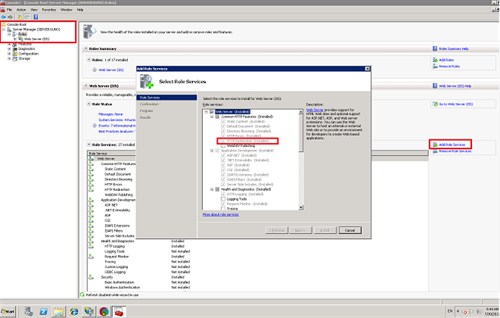
Tagged: configuration
IIS
IIS 7
internet information services